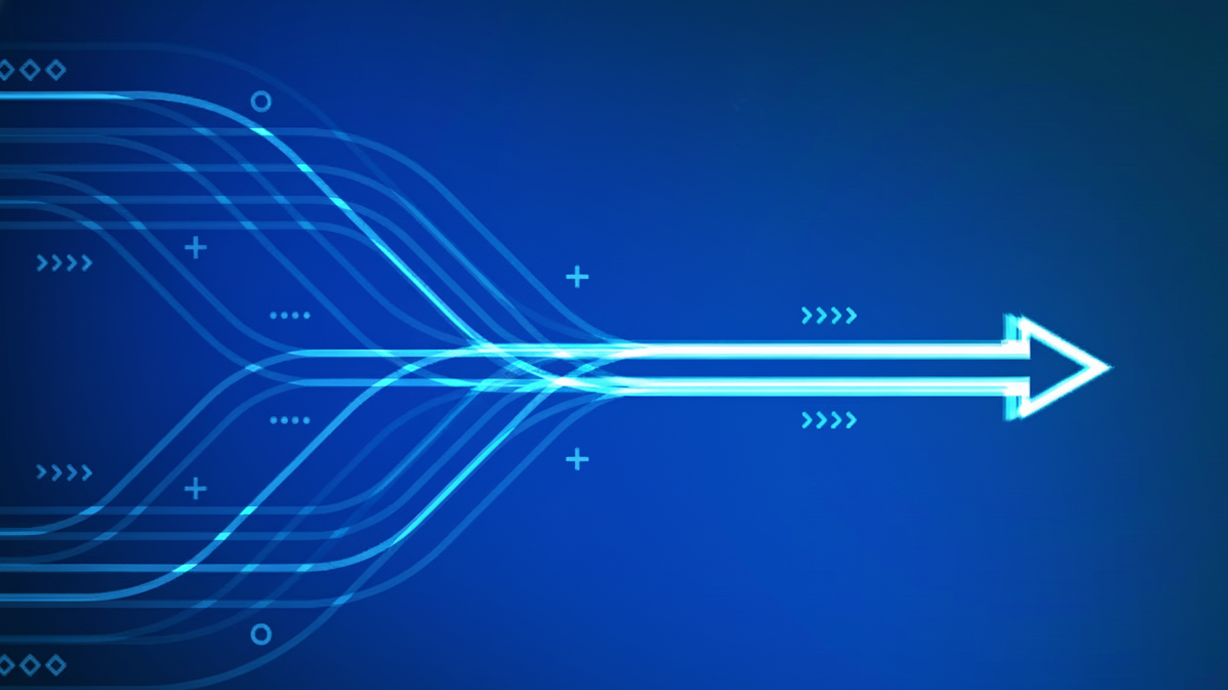[UPDATE] MultiPortal Release 1.0.13
Related Articles
What’s New in MultiPortal 1.1.1: More Control for Resellers, Faster Performance
The team has been hard at work, and we are excited to share a quick preview of some changes coming in our next release (version 1.1.1). We have focused heavily on providing resellers more autonomy, improving the day-to-day user experience, and tightening up performance – here is a look at some of the highlights […]
Importing VMs from VMware to MultiPortal
Since Broadcom acquired VMware in 2023, plenty of long-time VMware users have started exploring other options. Proxmox has become a popular choice as a pure hypervisor, and MultiPortal then steps in as the multi-tenant layer on top of Proxmox, similar to how Cloud Director sits above vCenter. That shift has led to a growing number […]
[UPDATE] MultiPortal Release 1.1
Today is the day! One of the largest releases in terms of sheer features and functionality is now available for download. MultiPortal 1.1.0 is packed full of new features and improvements, many of which were announced in our previous blog post, but also some additional items based on feedback from our community and users. […]